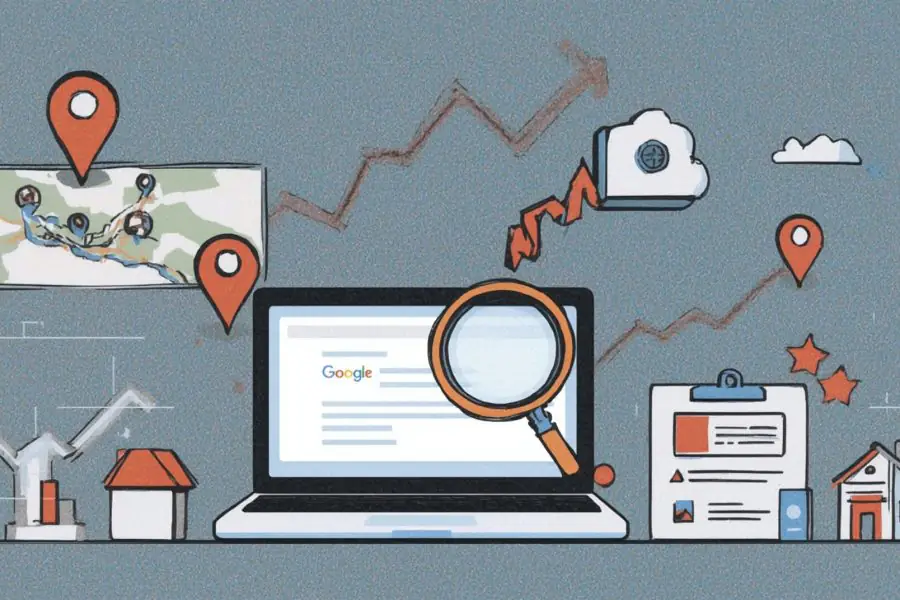
A sitemap is an xml or html file that contains links to the main pages. This is a hierarchical list with all the basic information about the resource. It helps the search robot to index the site faster. The map is also useful for the average user, and is in html format. If we are talking about a landing page or a small site, it is not needed, since the page already contains all the necessary information and makes it easy to navigate through it. But for the work of large resources with many links, it is simply necessary.
What is a sitemap used for?
It works like a navigator, making it easier to browse pages and index them. It contains links to pages, content type, information about update frequency and priority.
If the site is large, it is recommended to use such a tool despite smart algorithms that can index pages without your participation. But with a large amount of data, this becomes more difficult. Consider situations when this tool becomes necessary:
- when creating a new page with a small number of external links;
- the presence of pages with high and low priority;
- complex structure;
- regular updates to the site;
- lack of links between some pages, when it is impossible to find them without special links.
It also helps to identify some errors in the website.
XML Sitemap for Search Engines
It is aimed at indexing the site by search engines. You can add up to 50 thousand links to it. It helps to maintain positions in popular search engines like Google and Yandex, which update information faster with the help of a map. In simple words, without a sitemap, you can easily get lost in search results due to the large number of pages that have not been indexed.
There are certain requirements that should be observed when working on a map:
- UTF-8 encoding;
- no more than 50 thousand links in one file;
- the file must weigh up to 50 mb;
- links must correspond to the same host;
- if positive, the server should return “The HTTP 200 OK” response.
It is placed in the root of the site. For indexing, add the URL through the control panel in Yandex and Google. It is recommended to hide this card so that competitors cannot get your data. If this happens, the resource may lose its uniqueness.
Also, for better content recognition by robots, it is recommended to create maps of all news, videos and images. When working with an aggregator, it is better to use a dynamic map, which will not allow the search robot to miss important information.
HTML sitemap for user
It is a visual tool that is easy for the user to navigate. It makes it easier to find and navigate to specific pages and resembles the contents of a book. Without such a map, it is difficult to imagine any Internet resource, whether it is a state portal or an online store.
This map format allows no more than 200 links. For more links, you need to use a map with many levels. It must be placed in the footer or on the 404 page. Thus, clicking on the link will open a separate page with all the contents of the portal. It needs to be updated when there are changes to keep the data up to date. An HTML map repeats the structure of an Internet resource and contains all its sections, categories, links to pages, and attachments.
As you can see, for robots and people, you need to create two maps if your Internet resource needs it. Such a tool will allow you to stay in the TOP and not get lost among other pages similar to yours. Don’t forget to add maps to the webmaster panel so that search engines get updates from your page quickly.
Growing Online

