
TL;DR
- Need maximum flexibility, ownership, SEO control, and long-term scalability? → WordPress (self-hosted).
- Want the fastest “all-in-one” start with minimal tech hassle and solid templates? → Wix.
- Care about polished aesthetics, simple editing, and consistent branding with fewer moving parts? → Squarespace.
Why this choice matters in 2025
For U.S. small businesses, your website is a sales asset—often the first touchpoint a customer sees. In 2025 the bar is higher: Core Web Vitals affect SEO, privacy rules are stricter, ADA accessibility lawsuits continue, and buyers expect fast, mobile-first sites with clear CTAs. Choosing a platform shapes your total cost of ownership (TCO), marketing flexibility, and how quickly you can launch new offers.
The contenders at a glance
| Criterion | WordPress (self-hosted) | Wix | Squarespace |
| Setup speed | Medium (requires host, theme, setup) | Fast (guided wizard) | Fast (templates, guided) |
| Cost model | Hosting + domain + premium plugins as needed | Subscription tiers | Subscription tiers |
| Design freedom | Very high (themes, custom code) | High (visual editor; some guardrails) | High (template-driven, refined) |
| SEO control | Excellent (full control, plugins) | Good (built-in tools) | Good (built-in tools) |
| Performance | Excellent if optimized | Good out of the box | Good out of the box |
| Ecommerce | Powerful via WooCommerce & add-ons | Native store; easy setup | Native store; elegant basics |
| Integrations | Massive ecosystem | Large app market | Solid, curated |
| Content modeling | Unlimited (CPTs, ACF, etc.) | Structured but vendor-defined | Structured but template-first |
| Ownership/Portability | High (export, change hosts freely) | Limited (proprietary) | Limited (proprietary) |
| Custom dev | First-class | Possible but bound to platform | Possible but bound to platform |
| Best for | Growth-minded SMBs, custom needs, SEO | Solo founders, quick launch, DIY | Brand-focused SMBs, simple catalogs |
Deep dive by business goal
1) Launch fast with minimal tech hassle
- Wix: Easiest guided onboarding, robust visual editor, built-in hosting/CDN. Great for getting online this week with a clean brochure site, booking calendar, and a few products.
- Squarespace: Nearly as quick; the editor feels more curated—beautiful templates with fewer configuration decisions.
- WordPress: Faster than it used to be (modern managed hosts, block themes), but still requires more setup choices.
Pick if: You need a site up ASAP (new business, local service, test offer) without touching hosting or plugins → Wix or Squarespace.
2) Rank on Google and scale content marketing
- WordPress shines for SEO depth: granular control over URLs, schema, redirects, image optimization, multilingual, advanced sitemaps, custom post types, faceted archives, and powerful plugins (Yoast, RankMath, Redirection, etc.).
- Wix/Squarespace offer solid built-in SEO (titles, metas, redirects, 301s, sitemaps), but deep information architecture (e.g., large editorial hubs, complex category trees) is more constrained.
Pick if: SEO and content scale are mission-critical (blogs, resources, location pages) → WordPress.
3) Ecommerce and bookings
- WordPress (WooCommerce): Extremely flexible—complex catalogs, wholesale pricing, subscriptions, multi-currency, custom checkout, marketplace models. Requires careful plugin choices and compliance setup.
- Wix: Very friendly for small catalogs; easy payments, basic coupons, abandoned cart recovery on higher tiers.
- Squarespace: Elegant product presentation; excellent for catalogs under a few hundred SKUs, digital products, and appointments.
Pick if: You need advanced selling logic or plan to grow into it → WordPress.
If you sell a handful of products/services and want speed: Wix or Squarespace.
4) Ownership, portability, and vendor lock-in
- WordPress: You own your code and database; can switch hosts; export content cleanly; unlimited customization.
- Wix/Squarespace: Closed platforms; exports are limited; features and pricing follow the vendor’s roadmap.
Pick if: Digital independence matters (e.g., investors, long horizon) → WordPress.
5) Performance & Core Web Vitals
- WordPress: Can be the fastest if built well (lightweight theme, image/CDN optimization, caching, minimal plugins).
- Wix/Squarespace: Good default performance; you trade some raw speed potential for simplicity and consistency.
Reality check: Any platform can be slow if overloaded with heavy images, third-party scripts, or poor design. Discipline wins.
6) Design system & brand consistency
- Squarespace: Best out-of-the-box aesthetics; typography and spacing are dialed-in.
- Wix: Strong visual editor and design freedom; easy to match brand kits.
- WordPress: Infinite design possibilities—from ultra-minimal to fully bespoke design systems—if you or your developer enforce standards.
Pick if: You want a polished, modern brand look with minimal tweaking → Squarespace.
If you need pixel-perfect, one-off design or complex layouts: WordPress.
7) Integrations, automations, and future-proofing
- WordPress: Largest ecosystem—CRM, marketing automation, custom APIs, headless builds, membership portals.
- Wix: Growing app market; many essentials covered; some advanced use cases may hit limits.
- Squarespace: Curated integrations; covers common marketing stacks cleanly (email, scheduling, analytics).
Pick if: You plan advanced funnels, custom APIs, or headless frontends → WordPress.
Compliance in the U.S. (ADA, privacy, payments, taxes)
- ADA accessibility: All three can meet accessibility best practices, but WordPress offers the most control to implement WCAG standards and audits.
- Privacy & cookies (CCPA/CPRA, state laws): WordPress’s openness helps tailor banners, consent modes, and data flows; Wix/Squarespace provide built-ins but with platform constraints.
- Payments & taxes: All support compliant gateways; for complex tax rules or B2B nuances, WordPress/WooCommerce has the deepest add-on ecosystem.
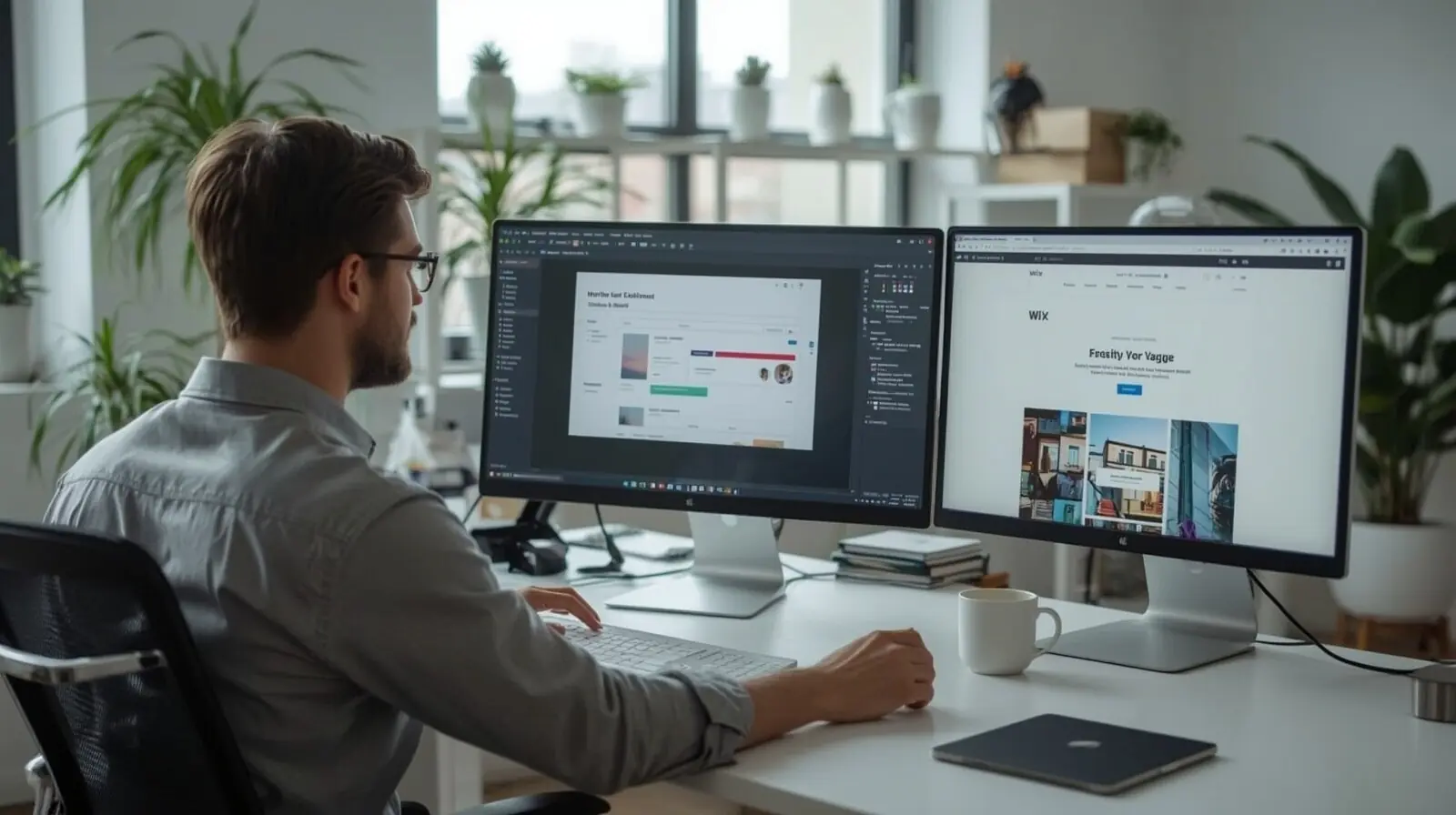
Cost & Total Cost of Ownership (TCO)
Direct costs
- WordPress: Domain ($10–$20/yr), hosting ($10–$40/mo managed for SMBs), premium theme/plugins (optional $0–$300/yr), developer time (as needed).
- Wix/Squarespace: Subscription tiers bundle hosting, SSL, and core features. Domain renewals are similar.
Indirect costs
- DIY time, content creation, performance optimization, compliance, and maintenance.
- WordPress may require periodic updates and professional maintenance; in exchange, you keep ownership and scalability.
Rule of thumb:
- If you’ll iterate heavily (landing pages, new features, integrations) and plan multi-year growth, WordPress’s TCO is often lower over time.
- If you want predictable monthly billing and limited complexity, Wix/Squarespace can be more cost-effective short-term.
Migration considerations
- Wix → WordPress / Squarespace → WordPress: Feasible; content can be imported, but expect to rebuild designs and some features.
- WordPress → Wix/Squarespace: Possible, but you’ll simplify structure to fit their models.
Tip: Choose with your 2–3 year roadmap in mind to minimize costly migrations.
Decision mini-framework
Answer each and pick the majority result:
- Do you need advanced SEO / custom content types? → WordPress
- Do you want the fastest possible DIY setup? → Wix
- Is visual polish with minimal tweaking most important? → Squarespace
- Do you care about ownership and portability? → WordPress
- Selling complex products/pricing or memberships? → WordPress
- Selling a small catalog with simple needs? → Wix or Squarespace
- Planning custom integrations/APIs soon? → WordPress
- Prefer all-in-one billing and fewer choices? → Wix or Squarespace
Real-world scenarios
- Local service (plumber, roofer, cleaning) needing forms, reviews, and booking: Wix or Squarespace for speed; WordPress if you’ll scale SEO (city pages, service variants, schema) aggressively.
- Boutique e-commerce selling 20–200 SKUs with lifestyle photography: Squarespace (beautiful product grids) or WordPress (WooCommerce) if you need advanced shipping/tax/promotions.
- Content-driven consultancy/agency with lead magnets, webinars, and CRM automation: WordPress for funnels, custom post types, and integrations.
- Multi-location brand with extensive location pages, blog taxonomy, and performance budget: WordPress.
Common mistakes (and how to avoid them)
- Choosing on price alone. Consider roadmap, integrations, and SEO complexity.
- Over-installing plugins/apps. Keep stacks lean; audit quarterly.
- Ignoring performance budgets. Compress images, limit third-party scripts, use a CDN.
- No backups or version control. Especially on WordPress—set automated backups and staging.
- Skipping accessibility. Adopt WCAG practices from day one (contrast, keyboard nav, alt text).
Verdict
- If your business will grow, relies on SEO, needs ecommerce flexibility, or requires custom features, WordPress (self-hosted) is the best long-term bet in 2025.
- If you want speed and simplicity with strong design out of the box, Wix or Squarespace are excellent—choose Wix for the friendliest DIY builder and Squarespace for the most consistently elegant visual system.
How Optima Design can help
- Platform selection workshop (60–90 min) → map your goals and pick the right stack.
- Fast-track builds on Wix/Squarespace for quick launches.
- Bespoke WordPress with performance, SEO architecture, and ADA-aware design.
- Care plans (updates, backups, monitoring, speed, SEO on-page).
Growing Online

